Picture and documents have hidden data (called metadata) about the type of equipment used, as well as personal information about you. You can remove these details by right-clicking the file icon and selecting Properties. On the Details tab, click Remove Properties and Personal Information. You can remove several properties at a time or all of them by the check boxes next to a property.
Beach day parenting
7 months ago













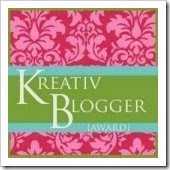

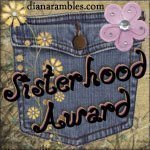



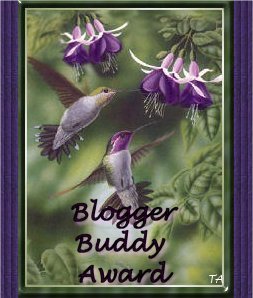
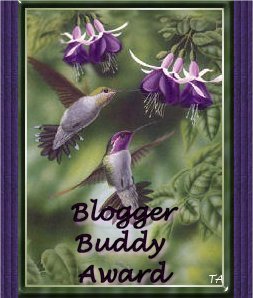
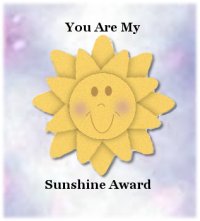





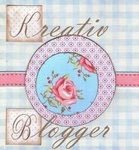







0 cherished words:
Post a Comment