Are you curious who reads you? Do you want to know more about the people who link to you? Are you curious if someone is writing about the things you’ve said?
Bloggers love feedback. Whether it’s comments or emails, knowing that someone else out there was touched in some way by our writing gives us fuel to continue blogging. So how do you track what others are saying about you? What if there exists a whole group of fans who link to you, talk about you, but don’t send emails or leave comments?
The following is a primer on how to track conversations in the blogosphere.
Permalinks, Addresses and URL’s
The first thing to learn is your website URL. URL stands for Uniform Resource Locator, and is the “address” of your site on the Internet. A permalink is the the address, (or URL) of a specific blog post. When searching, learn to type in your main or homepage url to find people linking to you.
For best results in searches, skip the www.
Technorati
This is the big daddy of blog search. Technorati allows you to search by url, by tags, and in a directory.
Step 1: Claim your blog. Technorati has to know you are there to track what you are doing. Claim your blog, sign in to an account, and list a bunch of keywords that people can use to find your site. There are over 6,000 Mom blogs already in Technorati, so be creative with your tags.
Step 2: URL search. Find Posts that link to you. Type the URL of your blog into the box and click search. What comes up are all of the blogs that currently link to your blog. You can rank them by freshness, or authority, and it is the most comprehensive list. Not everyone is listed, but Technorati is a great way to find out who is linking to you.
Step 3: Searching in Tags. Tags are labels that people put into their post. Wordpress and Typepad allow you to customize your site to add Technorati tags, and it is a powerful way to push your posts to a larger topic. Check out “pregnancy” as a tag or “after school snacks.” As you can see, there aren’t many posts for after school snacks (only 22,000), but it does tell you when someone last wrote about them. The more specific you are in your tags, the better chance you have of being found. Pregnancy has more than 354,000 tags so the more specific, the better.
Step 4: Search in Directory. The tags you wrote when you claimed your blog places you in categories in the directory. While a tag search looks for individual posts, a directory search looks for blog descriptions.
Google Searches
The simplest way to track your blog in Google, or any search engine, is to type http://www.yourblogurl.com. This should bring up a list of all the pages cached in Google that link specifically to your website. This works fine for high ranking blogs, but it’s not complete, and doesn’t tell you a time reference.
For great ways to use Google to search out all kinds of topics, check out their cheat sheet.
Google Alerts
Log in to Google (create a personal account if you do not already have one) and create Google alerts. These emails track keywords, names, and websites you enter and forward them to you when Google first caches them Google alerts work both to tell when someone is linking to you and when they are speaking of you without a link.
BlogPulse
Search engines all have different algorithms, so for fun, type your name and blog into different search engines to get different results:
Sphere
Blogger
MSN Live
Ask.com
Dogpile
Blogpulse
There are literally hundreds of different ways to track yourself in the blogosphere. Find the sites you like best and join in the conversation.
Beach day parenting
6 months ago













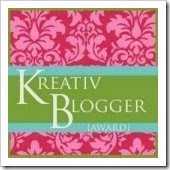

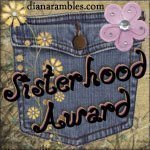



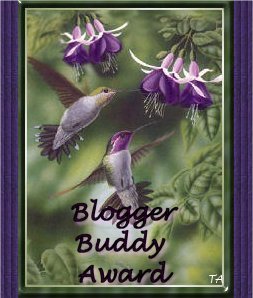
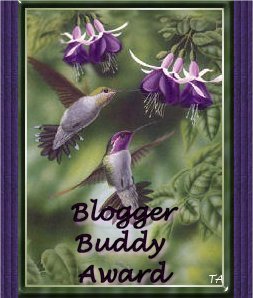
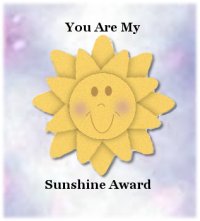





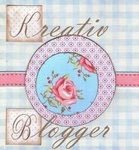







0 cherished words:
Post a Comment