Every so often on my old computer, the monitor will start flickering. At first, it doesn't seem to be so noticeable. After a few minutes, it's irritating. Don't call the Geek Squad just yet; you can fix this all by yourself.
Depending on the version of Windows you are using the terminology may be slightly different.
Windows 98
Go to Control Panel.
Click on Monitor... Configuration... Advanced Options... Monitor.
The number should read 60. If not, change it to 60.
Windows XP
Go to Control Panel.
Click on Appearance & Themes... Change Screen Resolution... Advanced... Monitor tab.
The number should read 60. If not, change it to 60.
Windows Vista
Go to Control Panel.
Click on Appearance & Personalization... Personalization... Adjust Screen Resolution... Advanced Settings... Monitor.
The number should read 60. If not, change it to 60.
In Europe, The Hertz is set at 50.
Other reasons your monitor can be flickering is that something -- telephone, stereo, TV, etc. -- can be interfering with your monitor.
Beach day parenting
7 months ago













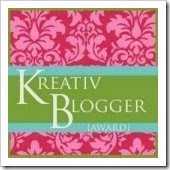

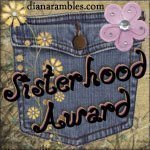



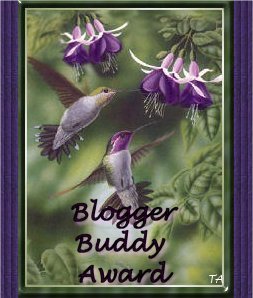
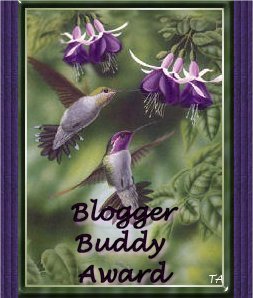
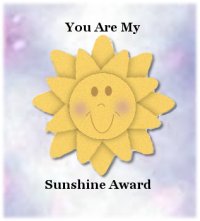





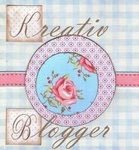







0 cherished words:
Post a Comment